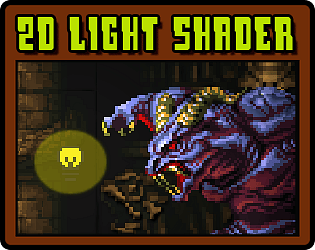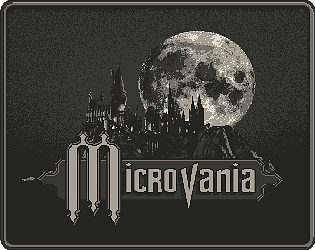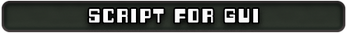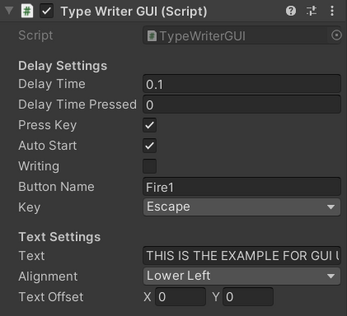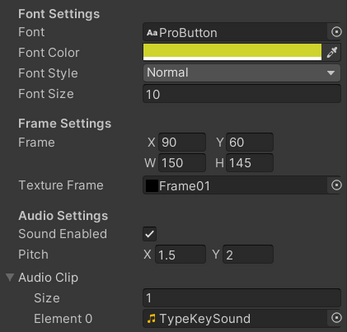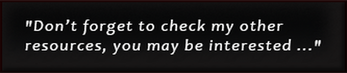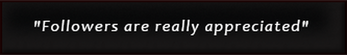|
Typewriter script have the finality of show a text character by character. The system have two scripts, one for the UI System and the other one for old GUI System. Both of themshare the same public values and methods to access it from any script one this one have a reference of Typewriter script. TypewriterGUI script, have more variables than TypewriterUI in order to handle with text options (font, style, alignment, ...).
VALUES
- delayTime (float): Time to wait between char to char to show it.
- delayTimePressed (float): Typewriter script has the option to press specific key or action button to modify (normaly accelerate) DelayTime.
- pressKey (bool): Indicate when action button or key selected is pressed to pass throw delayTime to delayTimePressed.
- autoStart (bool): This bool is used to start typping on awake. Sometimes is interesting to call the text typping at a precise moment. It's when this bool need to be false. We will see later.
- writing (bool): This value is true when typewriter is typping. It's useful like a signal to shot any other event while is typping (animation or any other action).
- buttonName (string): This value contains action button's name (or whatever button you choice) defined inside Input Manager. By default is 'Fire1', so in this case while 'Fire1' button is pressed, delayTime will be delayTimePress.
- key (KeyCode): With this value you can choice the key to do the fast typing effect.
- text (string): This value contains the text showed by Typewriter script. Because is public and accessible, you can modify whenever you need.
- textUI (Text): This variable points to the Text (UI Text) that displays the text (in the case of TypewriterUI). If the value is empty, the script containing TypewriterUI.cs will try to fill it with the UI Text component attached on the same gameobject.
- soundEnabled (bool): This bool will be true if you want to ear sound.
- pitch (Vector2): Random range of pitch between X(min) and Y(max) of each audio clip played.
METHODS
- TypeText(): This method initiate the typing. Beacuse is public, you can call it when you need.
|